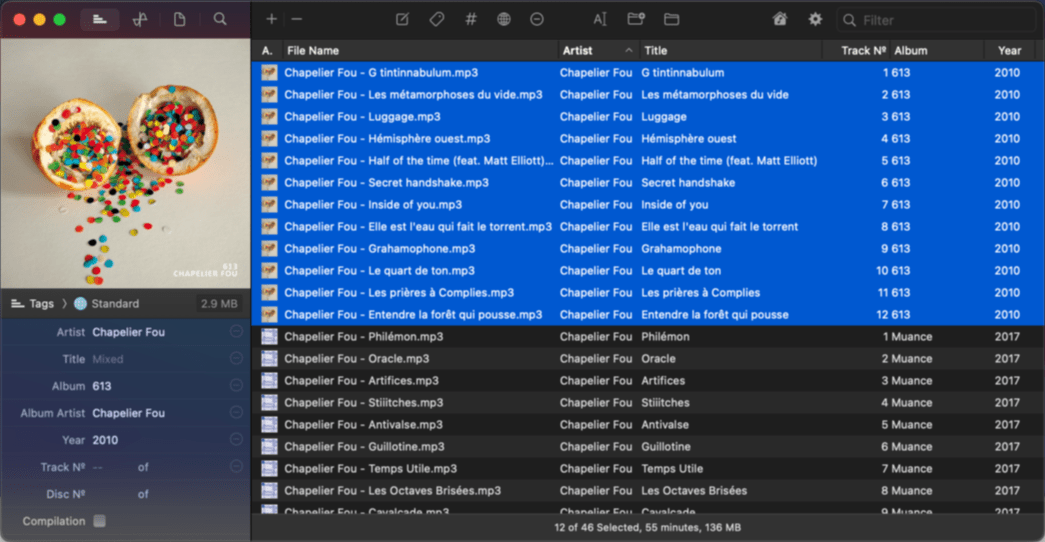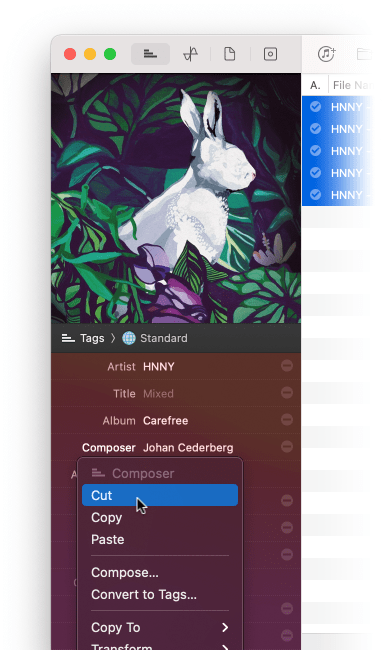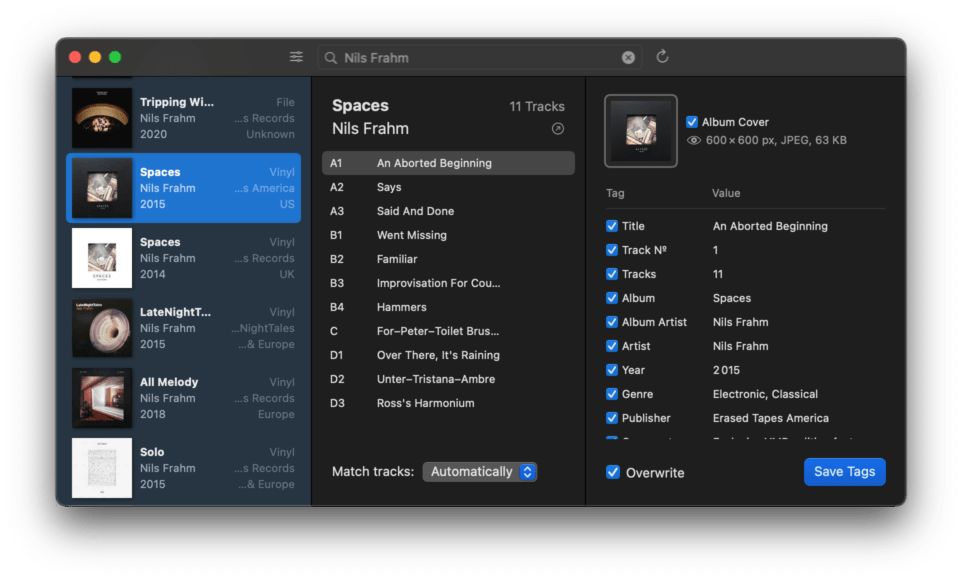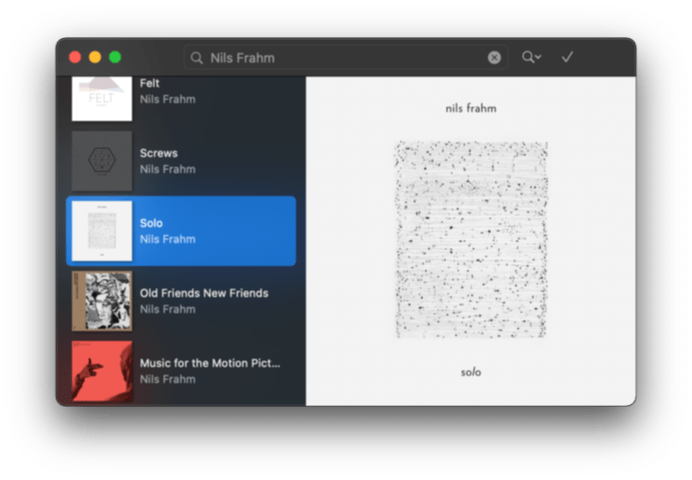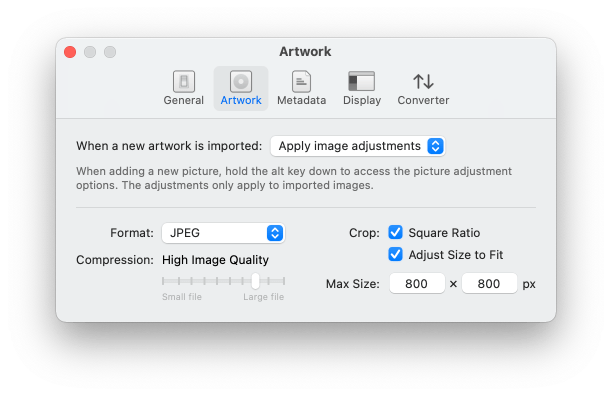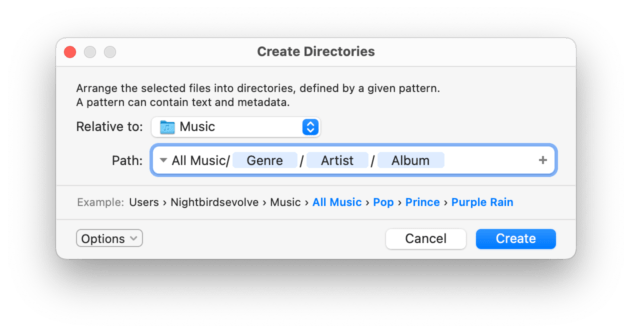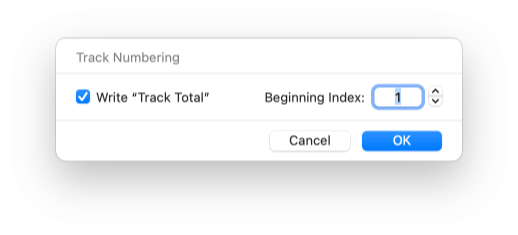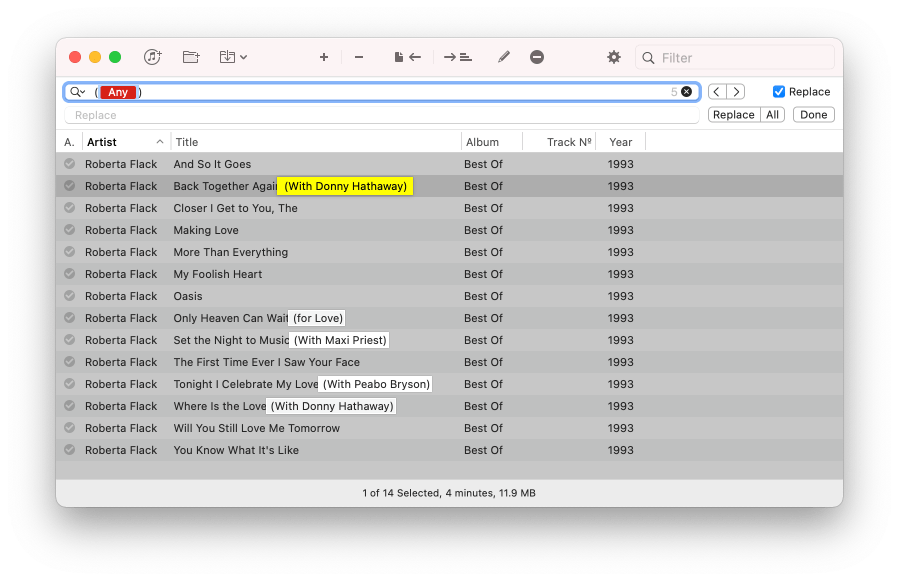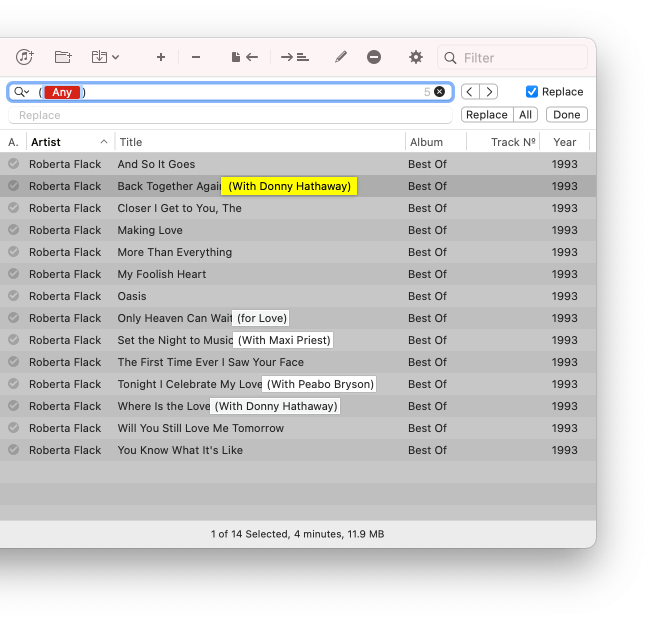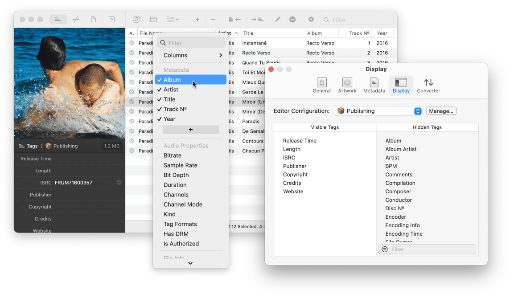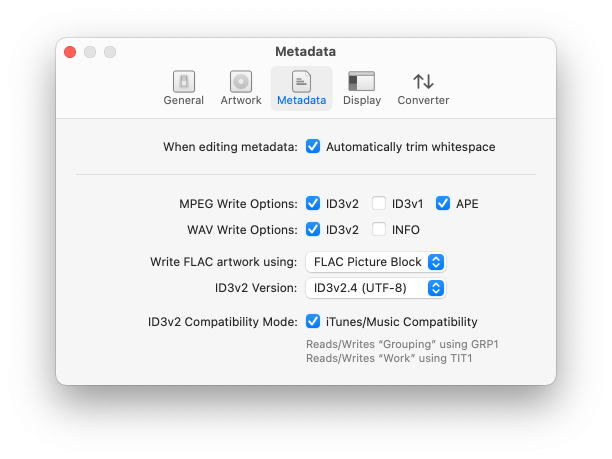Fine-tune your digital music collection
Meta is a smart music tag editor made for macOS, that streamlines the editing of audio metadata. It allows you to write metadata to any number of audio tracks, customize metadata formats, and organize files consistently. By keeping metadata updated, the app makes your music collection easy to manage. For DJs, musicians, podcasters, and all music fans.